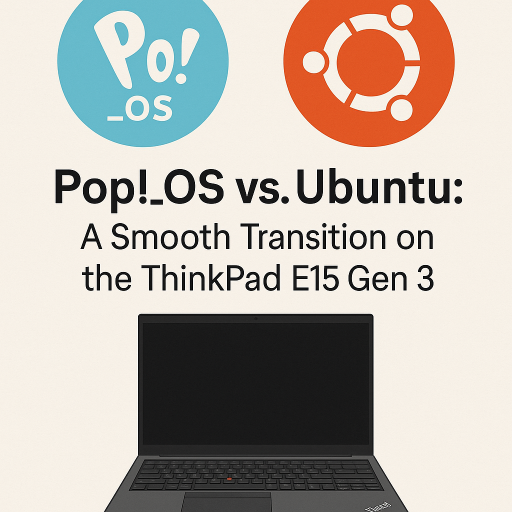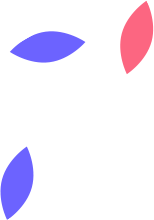Pop!_OS vs. Ubuntu: A Smooth Transition on the ThinkPad E15 Gen 3
Three years ago, I purchased a Lenovo ThinkPad E15 Gen 3 with the AMD Ryzen 7 5700U processor. At the time, I installed Ubuntu 20.04 and documented the process in a previous article. For the most part, Ubuntu served me well on this hardware—but over time, persistent issues began to affect the overall experience.
Why I Switched
Despite Ubuntu's reliability, I encountered two recurring problems that ultimately pushed me to reconsider my distro of choice:
- Mouse Fails After Sleep
Occasionally, after waking the laptop from sleep, the mouse would become unresponsive. This issue persisted across multiple kernel versions. The only workaround was a full system reboot—not ideal, especially during a work session. - System Freezing During Web Browsing
More concerning was a sporadic issue where the entire system would lock up during seemingly light web browsing. The mouse would lag, the UI became unresponsive, the CPU fan spun up aggressively, and system temperatures climbed rapidly. These lockups were so severe that a hard shutdown was the only solution. While this behavior was rare initially, it began to occur more frequently after recent Ubuntu updates.
Rather than spend more time troubleshooting and digging through logs, I decided to revisit a distribution I had used in the past: Pop!_OS by System76.
The Reinstall Process
I backed up my files and created a bootable USB using the latest Pop!_OS ISO. The installation process was as smooth and intuitive as Ubuntu’s, perhaps even more polished thanks to System76's thoughtful touches. Within 20 minutes, I had a fresh OS installed and was customizing the desktop environment to my liking.
Pop!_OS uses a customized GNOME desktop with its own COSMIC extensions. The layout is clean and simple, and it didn't take long to get things looking and working the way I wanted. I disabled the tiling window manager right away, as it's not something I personally use, but it's there for those who want it. What I do appreciate is how little I had to adjust to get back to work—Pop!_OS felt familiar without getting in the way.
Performance and Stability: 4 Months Later
After four months of daily use on Pop!_OS, here's how the experience compares:
- System Stability:
The random lockups I experienced under Ubuntu have completely disappeared. Pop!_OS seems to handle the Ryzen 7 5700U and integrated Radeon graphics more efficiently. Web browsing, video playback, and multitasking are fluid. - Mouse Sleep Issue:
Interestingly, the mouse occasionally still stops working after waking the laptop from sleep—though it happens far less frequently. I suspect this may be a kernel-level power management bug affecting certain Ryzen-based systems rather than something specific to Ubuntu or Pop!_OS.
Final Thoughts
Switching from Ubuntu to Pop!_OS on the ThinkPad E15 Gen 3 has been a worthwhile move. While both distros are excellent choices for Linux users, Pop!_OS seems to offer a better out-of-the-box experience on my Ryzen-based hardware—especially in terms of performance and stability.
If you're experiencing similar issues with Ubuntu on an AMD laptop, Pop!_OS is definitely worth a look. It combines the ease of Ubuntu’s ecosystem with thoughtful improvements that can make daily usage much more enjoyable.